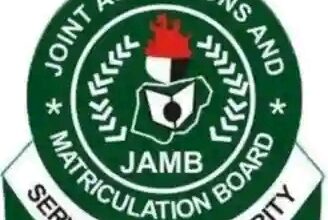10 Common Reasons Why My NELFUND Application Was Rejected and How to Fix Them
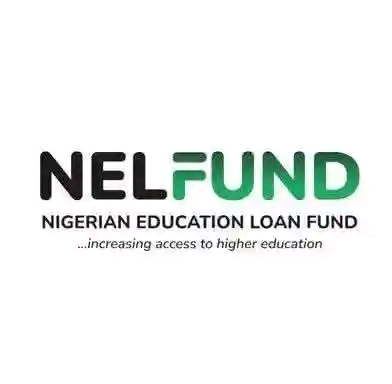
Applying for the NELFUND loan can be a game-changer for students, but what happens when your application gets rejected? It’s frustrating,
confusing, and sometimes downright discouraging. Trust me, I’ve been there submitting my application with high hopes, only to receive a rejection email without clear reasons.
If you’ve faced the same issue, you’re not alone. Many students struggle with NELFUND rejections, often due to simple mistakes that could have been avoided.
In this guide, we’ll explore the 10 most common reasons why NELFUND applications get rejected and more importantly how you can fix them.
Whether it’s missing documents, incorrect details, or eligibility misunderstandings, small oversights can lead to big disappointments.
The good news? Most of these issues are easy to correct once you know what to look for.
I’ll also share some personal insights from my own experience and tips I’ve gathered from others who successfully reapplied after initial rejections.
You don’t need to be an expert to get it right just a little guidance and attention to detail. Let’s break
down these hurdles so you can submit a stronger application and increase your chances of approval.
As i said to you I will share you the Top 10 reason why your nelfund get rejected , So now here are the top 10 reason why you get rejected
1. Incomplete Application Form
Reason: Missing required fields or documents.
One of the most common reasons NELFUND applications get rejected is simply because they’re incomplete. Maybe you forgot to upload your admission letter, left a section blank, or missed a required signature. Even a small oversight can lead to an automatic rejection—I learned this the hard way when my first application was denied because I didn’t attach my school ID.
Fix: Before hitting submit, double-check every section of your form. Here’s a quick checklist to help:
- Are all personal details filled correctly?
- Have you uploaded all supporting documents (admission letter, valid ID, bank details, etc.)?
- Did you review the final preview (if available) to ensure nothing was skipped?
A friend of mine had his application delayed for weeks because he missed a single field in the financial information section. Don’t let that happen to you—take an extra five minutes to verify everything.
2. Incorrect Personal or Bank Details
Reason: Discrepancies in names, account numbers, or BVN.
Your NELFUND application links directly to your bank details for disbursement, so even a tiny error—like a misspelled name or wrong digit in your account number—can cause rejection. I’ve seen cases where students used a nickname on their form (e.g., “Tunde” instead of “Babatunde”) and had their applications flagged.
Fix: Always cross-verify your details with official records:
- Name Matching: Ensure the name on your application exactly matches your bank account, NIN, and school records.
- BVN Verification: Your Bank Verification Number (BVN) must be correct and linked to an active account.
- Bank Confirmation: Call your bank to confirm your account details before submitting.
A student I spoke with had her application rejected because her bank had an old surname on file (from before marriage). She had to update her records before reapplying.
Tip: If you’ve ever changed your name legally, provide supporting documents
3. Invalid or Expired Supporting Documents
Reason: Expired ID, unsigned letter, or unclear scans.
One of the quickest ways to get your NELFUND application rejected is by submitting outdated or invalid documents.
Imagine spending hours filling out the form, only to be denied because your national ID expired last month it happens more often than you’d think.
A student I advised once had his application delayed because his admission letter wasn’t stamped by the school registry. Another common issue? Blurry or cropped document scans that make details unreadable.
Read more: NELFUND 2024/2025 Latest Updates on Student Loan Policy Changes
Fix: Always ensure your documents are current, valid, and legible. Here’s how:
Check Expiry Dates: Renew any expired IDs (voter’s card, international passport, driver’s license) beforehand.
Get Official Signatures: Admission letters, bank statements, and other institutional documents must be signed/stamped by the issuing authority.
Scan Properly: Use a document scanner app (like CamScanner or Adobe Scan) to capture clear, full-page copies no shadows or cut-off edges.
Pro Tip: Some schools delay issuing admission letters. If you’re waiting, contact your institution’s registry office politely to expedite the process.
4. Late Application Submission
Reason: Applied after the deadline.
NELFUND, like most financial aid programs, operates on strict deadlines. Missing the cutoff even by a day can disqualify you automatically.
Last year, a friend assumed the portal would stay open for “just a little longer” and lost out on funding.
Unfortunately, exceptions are rare, no matter how compelling your reason.
Fix: Stay ahead of deadlines with these steps:
Set Reminders: Mark the application window on your calendar as soon as NELFUND announces it.
Follow Official Channels: NELFUND updates deadlines via their website, social media (Twitter/X is key in Nigeria), and email newsletters. Subscribe!
Prepare Early: Gather all documents before the portal opens to avoid last-minute rushes.
Nigeria Context: With thousands of students competing for limited slots, punctuality matters.
Global trends show that early applicants often have higher success rates for scholarships and grants too.
Real Student Lesson: A 2023 applicant shared that she submitted her form a week early and was among
the first batch approved. Meanwhile, latecomers faced delays or outright rejections.
4. Multiple Applications (Flagged as Fraud)
Some applicants submit their forms more than once, thinking it increases their chances. Unfortunately, NELFUND’s system flags duplicate submissions as potential fraud, which can lead to automatic rejection.
How to Fix It:
Submit your application only once.
If you’re unsure whether your application went through, check your email for a confirmation message or contact NELFUND support to verify your status.
Avoid using multiple emails or phone numbers for the same application—this can trigger fraud alerts.
Personal Tip: A friend of mine panicked when he didn’t get an immediate confirmation and reapplied twice. His application was flagged, delaying his approval. Later, he found out his first submission was successful—he just needed to wait a little longer for the confirmation email.
5. Failed Verification (Biometric or Data Mismatch)
This happens when your biometric data (like fingerprints) doesn’t match NIN records or your personal details contain errors. Even small typos in your name, date of birth, or NIN can cause verification failures.
How to Fix It:
Visit a registration center to update your biometrics if they were not captured properly.
Double-check all details (name, NIN, date of birth) before submitting—make sure they match your official documents.
If your NIN has errors, correct them first at a NIMC office before reapplying.
Helpful Note: I once helped a student who kept getting rejected because his birth certificate had a different spelling than his NIN. After updating his records, his application went through smoothly.
6. Wrong JAMB/Matriculation Details
Your application may be rejected if your JAMB registration number, exam year, or institution name doesn’t match official records. Even small typos can trigger errors.
How to Fix It:
Double-check your JAMB details cross-verify your registration number, exam year, and institution name with your original documents.
Contact your school’s registrar if there’s a mismatch some students discover too late that their school records differ from JAMB’s due to administrative errors.
Update discrepancies early if your JAMB slip has an old surname or wrong date of birth, visit a JAMB office or use their online correction portal to fix it before reapplying.
Real Student Experience: A friend’s application was rejected three times because his JAMB slip had his middle name abbreviated (e.g., “Ade” instead of “Adetayo”),
while his school records had the full name. After correcting it officially, his NELFUND application went through smoothly.
7. System-Generated Errors (Name/Date of Birth Mismatches)
NELFUND cross-checks your data across multiple platforms (JAMB, NIN, bank records). If your name or date of birth isn’t consistent, the system flags it as an error.
How to Fix It:
Ensure uniformity across all documents your name and DOB must match exactly on your NIN, JAMB slip, and bank account
(e.g., “Oluwaseun” vs. “Oluwaseunfunmi” can cause issues).
Visit NIMC for NIN corrections if your NIN has outdated details, get them updated first.
Use the same name format everywhere stick to either initials or full names (e.g., “A.B. Adeleke” vs. “Adebayo Adeleke”).
Industry Insight: In Nigeria, name mismatches are among the top reasons for failed verifications.
A 20233
report by NIMC revealed that over 30% of NIN-related application rejections stemmed from inconsistent data
8. Already Graduated (Not an Active Student)
NELFUND loans are designed for current students, not graduates. If you’ve already completed your degree, you likely won’t qualify under the standard undergraduate program.
How to Fix It:
Check for Postgraduate Options: Some funding programs support graduates for further studies. Visit NELFUND’s website to see if they offer postgraduate schemes.
Repayment Plans: If you took a loan during school, ensure you understand the repayment terms to avoid future issues.
Future Reference: If you’re still in school, apply early don’t wait until graduation.
My friend missed out on funding because he applied after his final exams. He later found out that NELFUND only supports active students, so he advised his younger siblings to apply in their second year.
9. Using Digital/Neo Banks (OPay, Palmpay, Moniepoint, etc.)
NELFUND often requires a traditional bank account (e.g., Access Bank, FirstBank, UBA) for verification and disbursement. Many students use digital banks like OPay or Palmpay, but these may not be accepted.
How to Fix It:
Open a Traditional Bank Account: Visit any licensed commercial bank and open an account if you don’t have one.
Update Your Application: Once you have a new account, log in to your NELFUND profile and change your bank details.
Match Your Names: Ensure the name on your bank account is the same as the one registered with JAMB/NELFUND to avoid delays.
One of my friends once shared that his payment was delayed because he used a Moniepoint account. After switching to a traditional bank, his application was processed within weeks.
10. Inactive or Dormant Bank Account course nelfund rejected loan
Applying for financial aid or a loan can be stressful, especially when unexpected issues like an inactive or dormant bank account cause delays or rejections.
If you’ve faced this problem with NELFUND or similar institutions, you’re not alone many applicants overlook their account status, only to discover it’s no longer active.
What Does “Inactive or Dormant Account” Mean?
Banks may classify an account as inactive or dormant if there are no transactions for a long period (usually 6–12 months). Some banks even restrict access until the account is reactivated. Since loan providers like NELFUND require a functional, verified account for disbursement, an inactive one can lead to automatic rejection.
How to Check and Fix the Issue
Contact Your Bank A quick call or branch visit can confirm your account status. Ask if it’s active or if any restrictions apply.
Reactivate If Needed If dormant, banks may require ID verification, a small deposit, or a reactivation form. This process is usually simple but varies by bank.
Update Before Reapplying Once resolved, ensure your account is fully operational before submitting a new loan application.
Conclusion
As I promise to you those are the top 10 reason why my nelfund application getting rejected, so as son as make sure you fix those issues during the application process you will get approval within a week or two weeks, I hope This hope help? Share it to your friend which will help everyone understand and I voided issues.